Friday Digital Roundup
The Friday Digital Roundup is a witty take on the weird world of the internet. With fun stories from around the globe, it’s the only email newsletter you’ll actually read and enjoy!
We do love writing it, but clearly not as much as people like receiving it - just look at the response we got when a technical hitch meant it wasn’t sent out on time!
@Spaghetti_Jo
Coffee and the FDR is how I start my Friday.
Do not engage until I have devoured both
When it comes to the end of the week, there is no better way to start a Friday than with a run around the internet with Todd and Jo in the FDR. Just don't let them know I do it from the loo!
@Spaghetti_Jo
My inbox is full of rubbish newsletters that Im constantly deleting😬 My VIP inbox is for 1 thing only- THE DIGITAL ROUNDUP🤠I dont read a Newspaper or the news online, I just wait for Fridays, when this lands in my inbox- then I know ‘The weekend has landed’🤗
Get the Friday Digital Roundup and see what everyone’s talking about.
We may look like cowboys, but we’ll never abuse your data! Find out what we’ll do with it here, partner.
Spaghetti Blog
11 hidden tricks that will make you fall in love with Facebook again
Facebook has a really good knack of annoying us and making us not want to use it… or at least we update our status to say so.
Although we spend a lot of time on Facebook managing other people’s social media we still get a little racked off. Facebook bosses have over complicated the platform, and they’ve created an algorithm that takes all the fun out of it. Facebook used to be a great way to nose around and see what people you went to school with are doing (mainly having cats and children). Then came the avalanche of games, ads and auto-play videos. Farewell, peace and quiet.
Then we protested. (Yes, we’ve all been there…)
“I’m closing my Facebook account!”
But in reality you don’t want to miss out on what Facebook could potentially offer you, so you stay.
It’s OK, we understand and we’re here to help. We love giving iPhone tips and tricks and we also love Facebook tips that make life that little bit more bearable!
We all love to hate Facebook, but with a little tinkering it can actually be awesome again.
11 hidden tricks that will make you fall in love with Facebook again
#1. Block candy crush and other annoying games
 We’ve probably tried some of the games that litter our timeline. We’ve farmed sheep, lined up coloured shapes, and some of us have kind friends who constantly invite us to play games so they can jump up a level/get more gold/whatever.
We’ve probably tried some of the games that litter our timeline. We’ve farmed sheep, lined up coloured shapes, and some of us have kind friends who constantly invite us to play games so they can jump up a level/get more gold/whatever.
We get it.
But please… enough already!
Games on Facebook are annoying and are the new spam of social media. One thing you could do is block, mute or unfriend the person who keeps requesting you to join sock collections or help them sheer sheep. But then that’s a bit awkward, right?! You don’t want to upset people you’ll probably bump into at the supermarket next week.
What you need to do instead is just block the requests of apps and games. Here’s how:
- Go to your Facebook settings (top right arrow>settings)
- Click blocking on the far left
- Scroll to the bottom and type in the name of the offending game.
Simple. Game requests and any activity will be blocked, and your friends won’t even know.
#2. Get notifications from the ‘other’ inbox
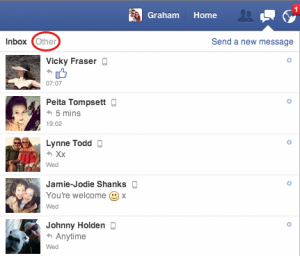 Did you know there’s another inbox on Facebook? Well there is, and it doesn’t tell you when people message you in there! If someone you don’t know (or are not friends with yet) messages you on Facebook then you won’t know as Facebook won’t notify you!
Did you know there’s another inbox on Facebook? Well there is, and it doesn’t tell you when people message you in there! If someone you don’t know (or are not friends with yet) messages you on Facebook then you won’t know as Facebook won’t notify you!
To check these, just go to your messages and click ‘other’ and low and behold! You’ll see some messages from people you didn’t know or might know or an invite to the really cool party you missed out on.
The thing is, Facebook won’t notify you if you get a message in here and there’s no email notification for it either. You can move messages from here into your real inbox though, which will allow you to receive notifications or updates in Facebook Messenger.
To get notifications from the ‘other inbox’:
- Got to your messages
- Click other
- Click ‘see all’ at the bottom (important!)
- Click the message that you want notifications from
- Click the ‘actions’ button in the top right of the message page
- Click ‘move to inbox’.
You can of course just reply to a message and then it will automatically be added to your real inbox too. Hopefully Facebook will update the system to notify you by email when you get an email in your ‘other’ inbox!
#3. Stop Page notifications on your personal profile
Do you manage business Facebook pages? Then this is for you.
Did you know that you don’t need to have the notifications from your Pages on your personal profile?
If you use the Facebook Pages app or happily check your page updates when logged in as your page, you don’t need to be notified on your personal profile too.
It’s simple to turn off page notifications:
- Go to settings on the top right of your profile (dropdown arrow)
- Click notifications
- Click ‘Pages you manage’
- Turn off the notifications.
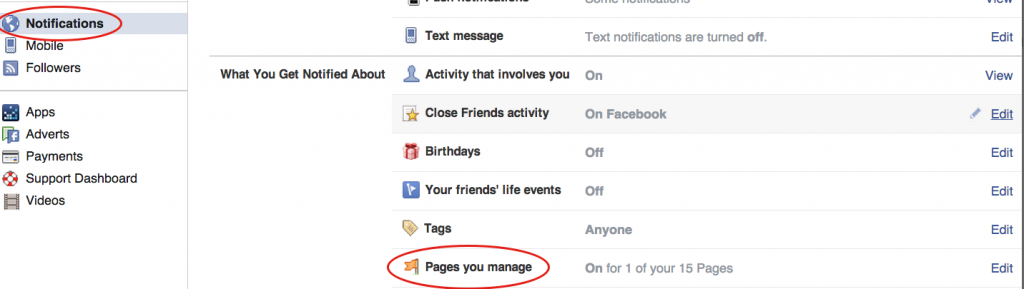
#4. Stop auto-play videos
Arrrrgh! Why did Facebook start doing this? Are we back in the 80s?! We don’t want this and our smartphone’s batteries and data packages don’t either. Did you know that auto-play videos on Facebook are eating your battery and data? Well they are.
To turn off auto-play videos:
- Go to settings on the top right of your profile
- Go to the bottom of the list on the left hand side
- Click videos
- And select ‘off’ next to Auto-play videos.
There. No more loud surprises during late night surfing, and no more wasted battery and data when browsing on the train.
#5. Take control of your Timeline
Did you know that Facebook recently messed with the way it shows updates? Unless you change it, Facebook will show you what it thinks are the most important updates from your friends and Pages to you. This means you won’t get the latest updates, but the best performing updates from earlier on.
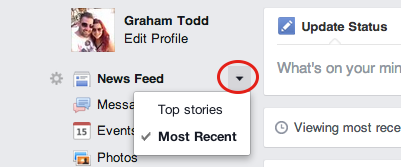 Want a chronological Facebook Timeline? Yes, so do we! You can do that easily:
Want a chronological Facebook Timeline? Yes, so do we! You can do that easily:
- In the home timeline click ‘News Feed’ in the left hand column
- Then click ‘Most Recent’.
Now you will have a chronological Facebook and not one set by a robot!
Want to do this on the Facebook app? Sure, you can this too.
- Click the ‘More’ button in the bottom right hand corner of your mobile screen
- The click ‘most recent’ from the options.
You’ll need to do this every time you check, as it defaults back to ‘Most Popular’.
#6. Stop your posts being seen by your ex girlfriend/boyfriend
Think Facebook is private and your status updates are only shown to your close friends?
Think again.
You have the option to post to the public and when your post is shared, liked or commented on and it has the ability to go viral!
Don’t want this? You can stop being public property:
- When you update your status check the bottom right box next to post
- If it says public then everyone can see it if they search for you on Facebook or Google
- If it says Friends then you’re safe
- To change it just click the downwards arrow.
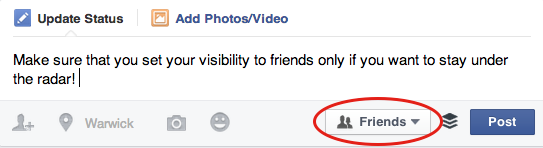
#7. Tag your friends and family (using single names)
You can tag people in your updates, posts or comments. Just type ‘@’ and then (without a space) start typing their name. It’s easy, and it notifies them too.
But you can also just mention them with one name or their surname if you’re like me and are called only by your last name.
When you type the ‘@’ and then the name, just backspace on the part of the name you don’t want. It will still link and notify whichever part you delete. So @Graham Todd can be Graham or Todd! (Just Todd please!)
#8. Get the right advertising based on your profile
Did you know that all the adverts you see on your profile and down the right hand side are because of the information you have in your profile? Marketers use this information to reach you. If you have Horse Whisperer in your profile and it’s utter lies then your ads won’t be targeted and you’ll be bored and uninspired by them.
Be truthful and your ads will make sense and may offer you something you need or want – you never know.
#9. Be wary of who your friends are
Facebook will decide which of your friends will appear on your ‘About’ page. You can’t change who appears in your list as Facebook places the people you interact with the most.
You can hide your best friends section to the public though, and you may want to if your Facebook is not really a professional version of you and in turn neither are the most interactive friends!
- Click your name at the top of your page
- Scroll down until you see ‘Friends’ on the left hand side
- Click the pencil on the top right on that section
- Then edit privacy.
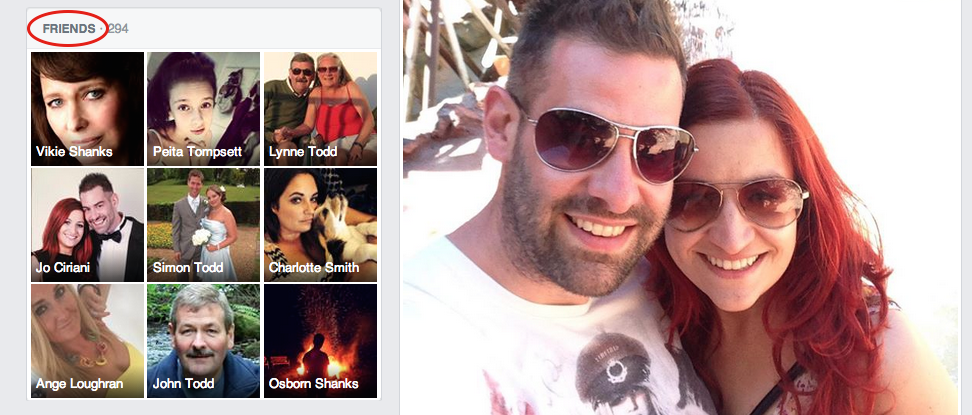
#10. (bonus 5 tips) Facebook messenger – my top 5 tips to make it awesome

Facebook are getting rid of the messaging option from the standard mobile app and making us all use the standalone Messenger app.
Normally this would make me mad, but the Messenger app is awesome.
Don’t like it? Maybe these cool tricks will make you love it:
- #1. Name a group chat: Need to contact lots of people in one go? Have a group chat but name it so people can see what it’s all about when they arrive or turn up late. Add names in the ‘to’ field>click ‘Group’ then name the chat.
- #2. Add voice updates: You can send your voice like a Dictaphone or maybe you want to sing a tune to a friend?! I also play a ‘guess the sound’ game with this too. On the bottom tool bar touch the microphone symbol>press and hold record> release to send.
- #3. Give a big thumbs up! On the bottom right you can hit the Facebook thumbs up. Like the comment from your friend a lot? Press and hold the thumb for a BIG thumbs up. If you overdo it then it pops!
- #4. Make free calls: Did you know you can use Messenger like Skype for voice calls? Go to the main screen>click people>click your friend>click the telephone symbol. This works best on WiFi and of course it’s then free too.
- #5. Sync contacts and speak to non-friends: You can sync the contacts from your phone with Messenger too. This means you can use Messenger with people you’re not friends with on Facebook. Go to settings>Synced contacts.
#11. Save links and articles for later with Facebook Save
Finally Facebook have given us the option to save posts from our timeline for later. You know on Twitter when you can favourite a post and then find it easily later? Yes, Facebook now has that!
To save an article or link for a Page or friend in your timeline just go to the top right if the post to the dropdown arrow>Save “name of post”.
It’s early days for this feature and at the moment it will only save links that are shown with the Facebook-generated image from the link, adverts, and links from people and pages you follow.
If the original author hasn’t placed the link in the right way you can’t save it. Nine times out of ten you can, but for example if someone shares a link in your timeline that becomes a post (you can’t save those) you’ll need to go to the original post and save it from there. Still, it’s a welcome feature and something that’s previously been missing.
Facebook training for business from JCF – find out more
So there you go! 11 power tips to make you love Facebook a little more
Facebook is constantly changing and as we’ve seen recently with Timeline, Messenger and the new Facebook Save, it’s a full time job keeping up. Keep tinkering though. With the right settings it’s not all that bad on the largest social media platform.
Now it’s your turn…
What Facebook tips do you have? I’ve just shared mine – it’s only fair you share yours in the comments!
Tags associated with this article
FacebookPost a comment
We'd love to know what you think - please leave a comment!






4 comments on this article
Tom Dillon – Silver Lobster at 7:21am on August 16th 2014
Thanks Todd. Brilliant Tips. I have altered my settings for most of them now.
Todd at 8:34am on August 16th 2014
That’s great news, Tom.
Facebook doesn’t have to suck… it’s just the default settings that do!
Sian Smith at 20:10pm on August 22nd 2014
Great post. Thanks Todd. Especially love number 11 – it’s their version of Twitter Favourite – finally!
My favourite thing is to be able to mute certain friends’ timelines which get on my nerves without having to unfriend them and offend them.
Love your blogs guys 😉 you don’t miss a trick!
Todd at 20:12pm on August 22nd 2014
Thanks Siân.
I’m really interested to see how the ‘save’ feature develops. At least it’s not confusing like the Twitter favourite as it’s obvious what it does!