Friday Digital Roundup
The Friday Digital Roundup is a witty take on the weird world of the internet. With fun stories from around the globe, it’s the only email newsletter you’ll actually read and enjoy!
We do love writing it, but clearly not as much as people like receiving it - just look at the response we got when a technical hitch meant it wasn’t sent out on time!
@Spaghetti_Jo
Coffee and the FDR is how I start my Friday.
Do not engage until I have devoured both
When it comes to the end of the week, there is no better way to start a Friday than with a run around the internet with Todd and Jo in the FDR. Just don't let them know I do it from the loo!
@Spaghetti_Jo
My inbox is full of rubbish newsletters that Im constantly deleting😬 My VIP inbox is for 1 thing only- THE DIGITAL ROUNDUP🤠I dont read a Newspaper or the news online, I just wait for Fridays, when this lands in my inbox- then I know ‘The weekend has landed’🤗
Get the Friday Digital Roundup and see what everyone’s talking about.
We may look like cowboys, but we’ll never abuse your data! Find out what we’ll do with it here, partner.
Spaghetti Blog
How to Go Live With Someone on Facebook Live – 2020
There have been lots of updates recently to the Facebook Live feature, and the newest of those updates is the very cool ‘Invite’ option.
Introduced in April 2016, the feature has had constant updates and is now seen as one of Facebook’s biggest products.
Its aim?
“Live is like having a TV camera in your pocket. Anyone with a phone now has the power to broadcast to anyone in the world. When you interact live, you feel connected in a more personal way. This is a big shift in how we communicate, and it’s going to create new opportunities for people to come together.”
Since its release, it’s done exactly that. Facebook Live provides a platform like no other for engaging with your audience.
UPDATE: May 2020: Since writing this blog, Facebook removed the feature! Thankfully, in a massive U-turn, Facebook has added the feature back and it’s just as good as it always was. In their April 2020 announcement, Facebook said:
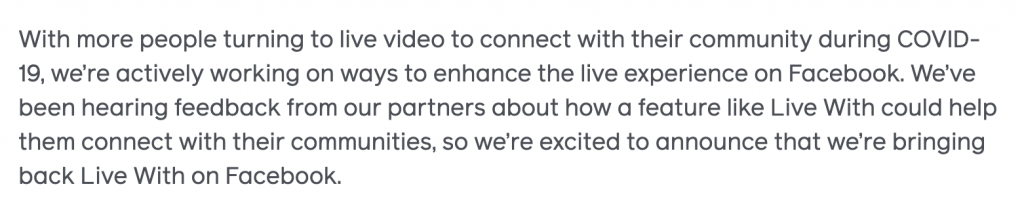
The functions are the same as the below content I wrote at the time of release but I’ve updated the screenshots for you!

How to Go Live With Someone on Facebook Live – Updated May 2020
It’s an innovative step and really helps you engage with your audience in a more interesting way. The potential is massive and is set to change the way live streams work.
The invite tool works seamlessly with the existing features such as multiple filters, horizontal flip and screen enhancement.
Here’s a tutorial on how to invite someone to your Facebook Live!
#ToddsTips
The functions are pretty similar to the video above, but here are the 2020 screenshots to help you out…
How to go live with someone on Facebook in 2020
Step 1. Click the ‘ + ‘ symbol
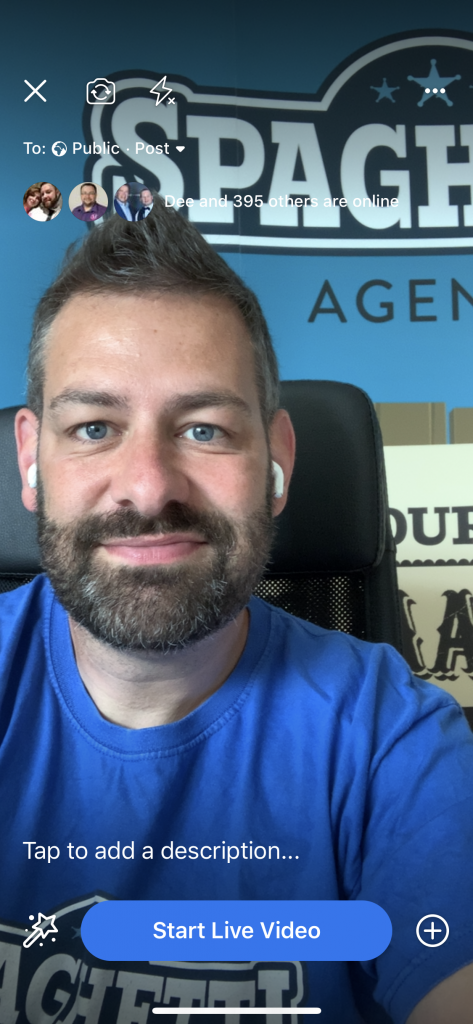
Step 2. Click ‘Bring in a friend’

Step 3. Select the friend you want to go live with
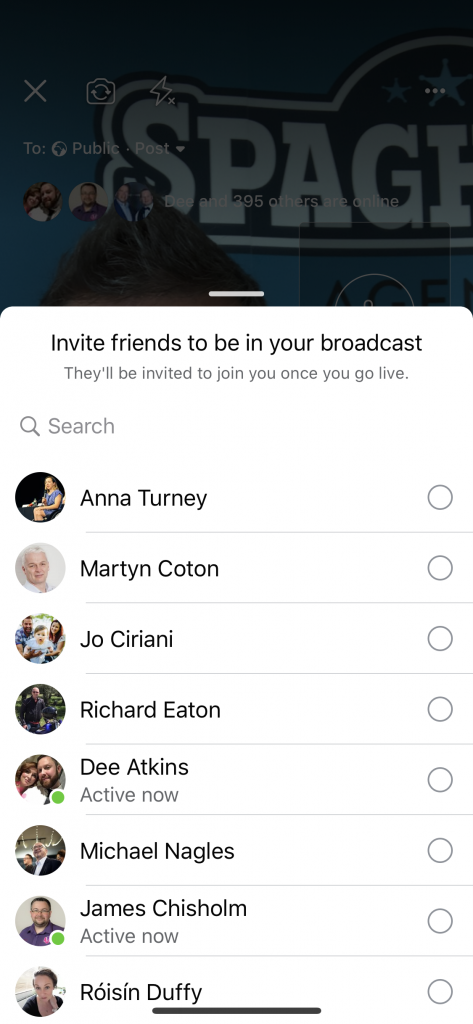
Step 4. If you don’t select a friend, this box will appear for you so you can add quickly in the live stream.
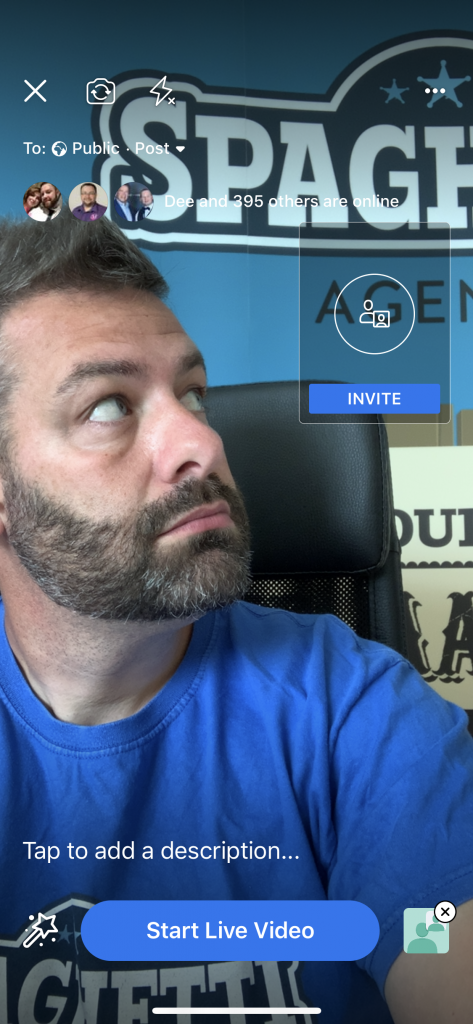
How to use Facebook Live With on mobile
Here’s a quick video share from my iPhone to show you around…
So, what could you do with this Facebook Live feature?
- Set up Lives with influential people in your community. We discovered that when someone joins you on your live stream, their friends will get a notification that they are live, bringing more people to your stream. Naturally, the bigger the influencer, the more traffic you could drive to your stream!
- A Live interview! If you’re a radio show host, for instance, you could hold a talk show on Facebook Live. It gives you the ability to answer questions live, and it’s often the case that your answer will spark another question from the audience too.
- If you’re doing a live Q&A and someone watching asks a particularly interesting comment, invite them to the stream and have a live discussion on their point. It adds a new dimension to the way Q&As are structured and promises to be an exciting progression for interaction with your audience.
How do you flip the mirrored image on Facebook live?
Want your logos and writing are the right way around? Here’s how (iPhone only)
Facebook Live is a great tool to use as it beats Facebook’s algorithm, too
As the new kid on the block, Facebook are actively pushing its use and rewarding you with more eyeballs, or reach as they call it. Go live from your Page and reach more people in more ways. It really is a powerful tool for your marketing on Facebook and beyond.
Pick up your phone and get streaming!
Here are some more tips on Facebook Live:
- 3 Ways to Share Your Facebook lives
- 3 Simple Facebook live Tips for Marketers
- How to Go Live on a Laptop – 2020 update
Tags associated with this article
Facebook Facebook groups Facebook LivePost a comment
We'd love to know what you think - please leave a comment!






0 comments on this article