Friday Digital Roundup
The Friday Digital Roundup is a witty take on the weird world of the internet. With fun stories from around the globe, it’s the only email newsletter you’ll actually read and enjoy!
We do love writing it, but clearly not as much as people like receiving it - just look at the response we got when a technical hitch meant it wasn’t sent out on time!
@Spaghetti_Jo
Coffee and the FDR is how I start my Friday.
Do not engage until I have devoured both
When it comes to the end of the week, there is no better way to start a Friday than with a run around the internet with Todd and Jo in the FDR. Just don't let them know I do it from the loo!
@Spaghetti_Jo
My inbox is full of rubbish newsletters that Im constantly deleting😬 My VIP inbox is for 1 thing only- THE DIGITAL ROUNDUP🤠I dont read a Newspaper or the news online, I just wait for Fridays, when this lands in my inbox- then I know ‘The weekend has landed’🤗
Get the Friday Digital Roundup and see what everyone’s talking about.
We may look like cowboys, but we’ll never abuse your data! Find out what we’ll do with it here, partner.
Spaghetti Blog
The Ultimate Guide to Gaining Business and Connections from Facebook Groups
As Facebook reaches its fifteenth year, there’s really only one place to be, and that’s groups! As page reach diminishes and as Facebook themselves moves us towards creating communities, now is the time to create and grow a group and also get involved with other groups and make them work for you.
Communities and conversations are what social media is all about, and Facebook have always been about connecting the world.
Mark Zuckerberg said it himself:
“I was just trying to help connect people at colleges and a few schools.”
CONNECTION.
That’s where groups really excel. Having run networking in groups for years I thought it would be useful to share what you can and should do in Facebook groups to drive connection, sales, and more.
So, this’ll be a big one.
You can find each section of this post by the sub-headings if you want to scroll to areas that excite you.
Alternatively, sit back, relax, and take a journey with me through Facebook Groups!

The Ultimate Guide to Gaining Business and Connections from Facebook Groups.
FACEBOOK GROUP ADVICE
Before we dig deep into groups and dive into tips and advice and some copy and content tips, let’s get a few things straight from the off. Before you post in groups you first need to understand why they’re there and I’m not talking about why Facebook created them – I’m talking about the group’s owners.
Knowing why the group is there will help you a lot, as will understanding how all groups work.
Check the about sections and the rules
This is obvious, but so few people do it. Before you start wading into the vast chasm of a group, find out what’s expected and wanted in the group first.
It’s simple to do and worth the time.
Firstly, head over to the about section of the group to see what the group is about:

Click the about section and read the story, the reason, or the focus of the group. In our group shown above the about section is clear and tells you what to expect and what we expect from people in the group:
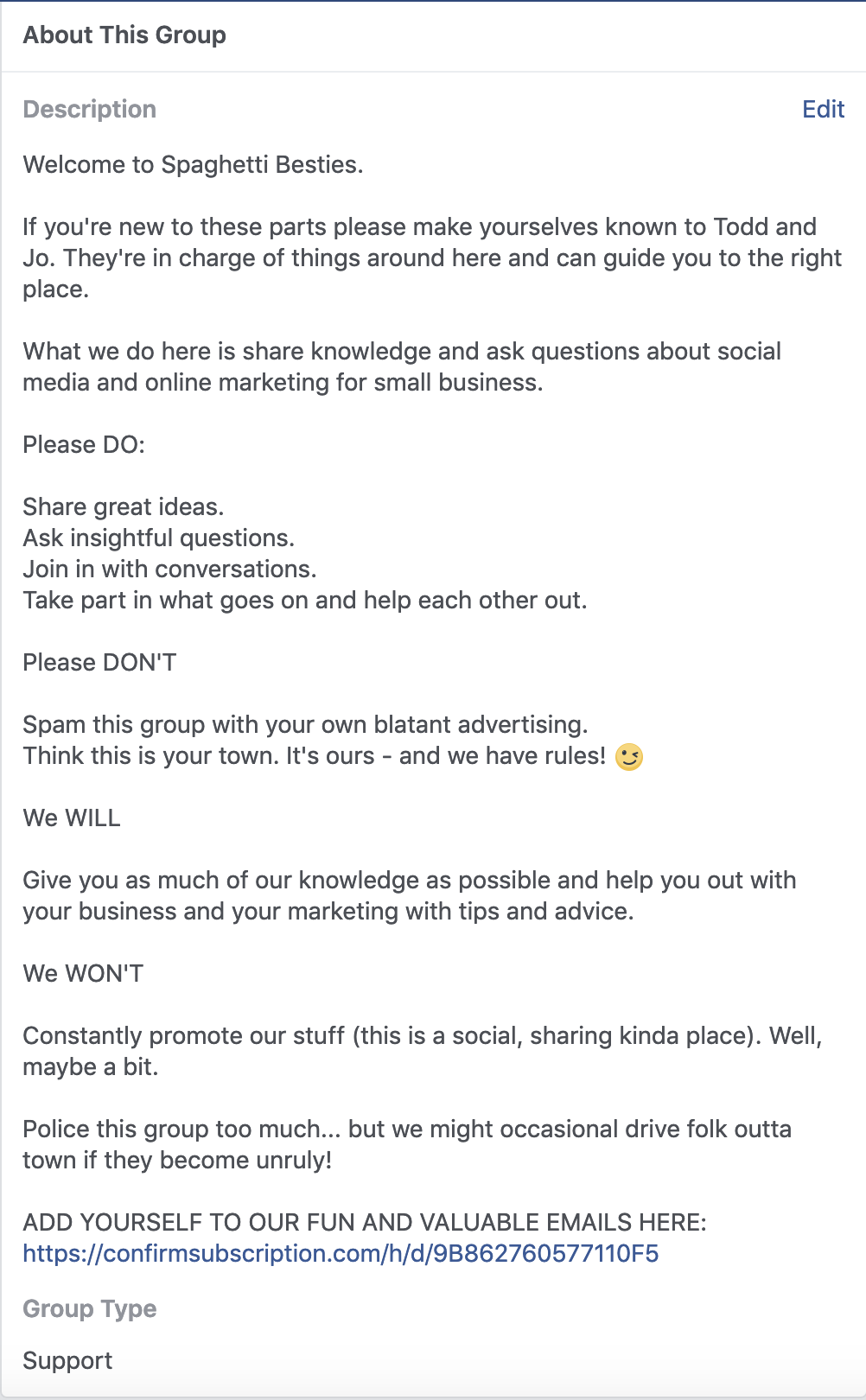
Now you have a good idea about the group’s ethos and what you need to do to fit in and also get noticed for doing so, it’s time to head to the groups rules to see what you can and can’t do.
To find the rules in a Facebook Group, just click on the About section and then scroll down. If the group has rules, then you’ll find them here.
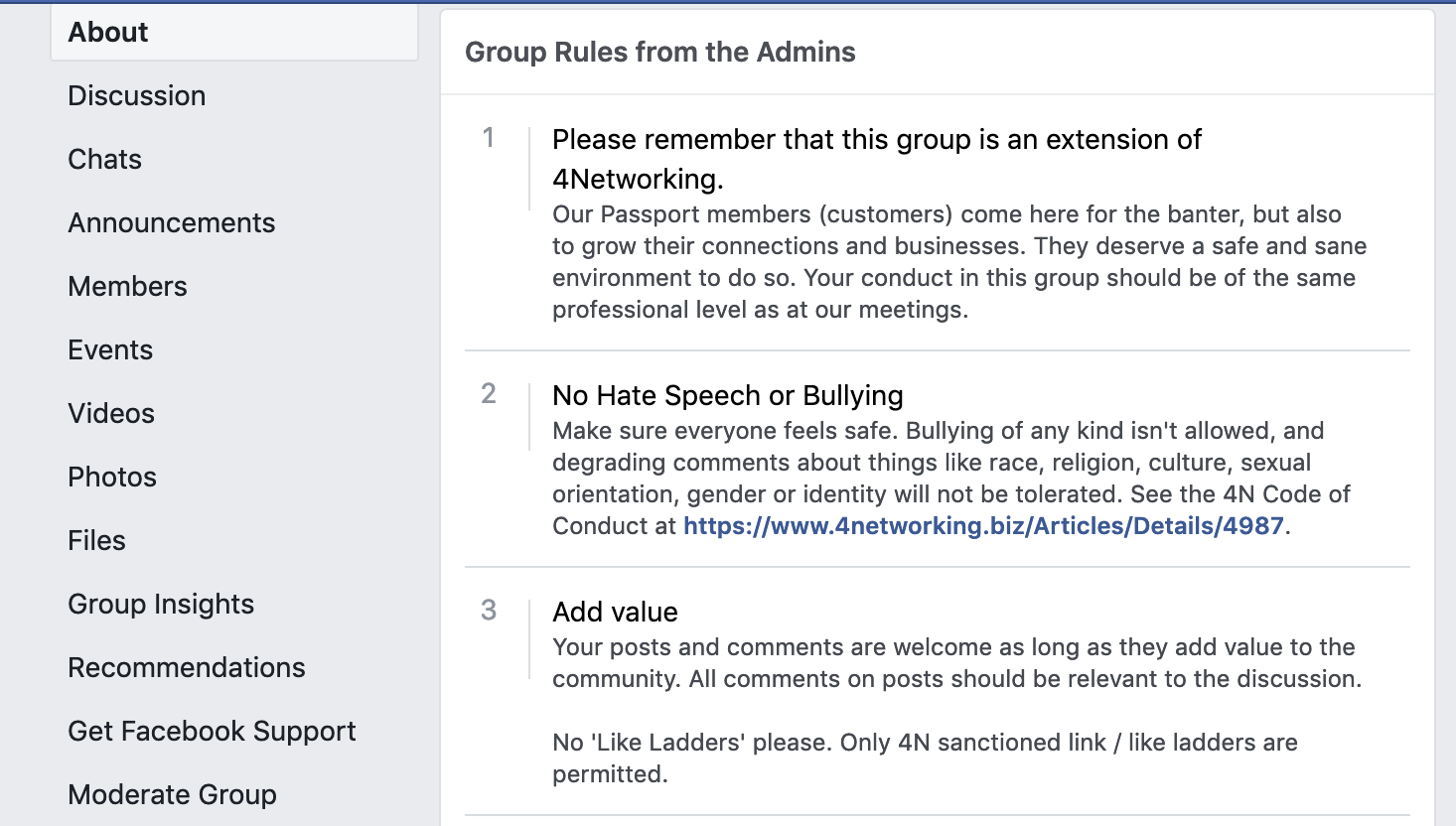
It’s really quite simple, just try not to break them, right? Well… kinda. The rules will show you how the admins of the group plan to monitor and control the group and depending on the style of the group or the personalities behind it, you might find that these are heavily policed, or just used as guidelines.
Either way, use these as the guiding star for your posting and interaction in the group. You’ll get a good idea of the vibe of the group and what to expect and you’ll also be able to work out what content is likely to be supported by the admins… which is key to some of your success.
Check the Announcements
Announcements are the new ‘Pinned Posts’ and you’ll find them at the top of the group. Now you can have more than one pinned post and the admins or moderators of the group can pin content to the top to make sure you see them.
Announcements are far easier to see and now on mobile are pinned as posts, not as a link to the post. This is another key area to take a look at and get an idea what the group is about but also it’s a good place to comment.
In any group, the Announcement will be right at the top. If you don’t see one, try clicking on ‘Announcements’ on the side bar (desktop) or on the slider menu bar on mobile.
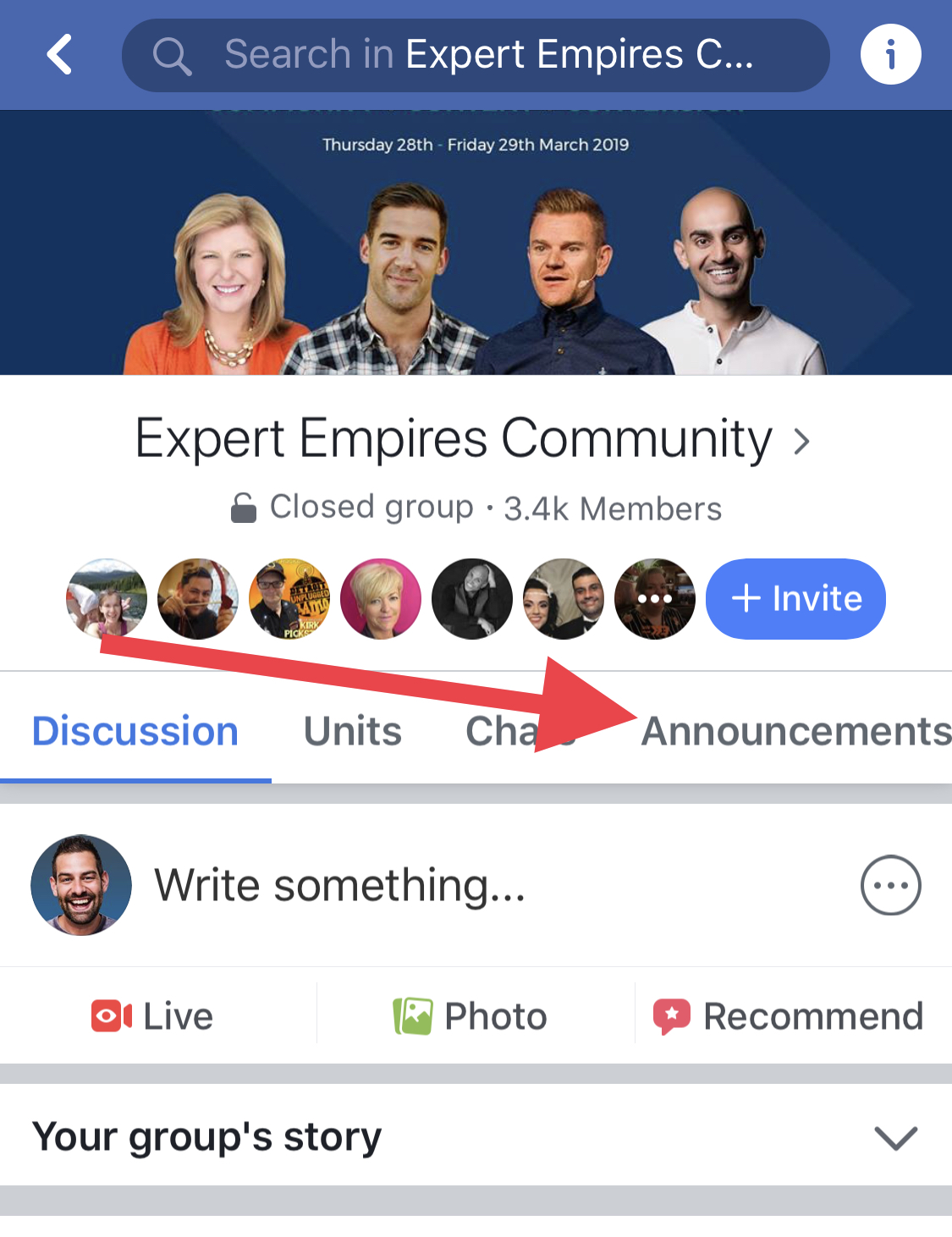

A really good idea would be to not only read these, but to comment and ask questions about the content. More so than not, the content is written by the admins and if you want to get to know them better – show their content some love!
Also, it’s a pinned post, so more people will see the content and potentially your comment.
In any case, check out the Announcements and you’ll soon get to grips with the idea behind the group and what it is they’re trying to achieve or push. You should aim to be a part of this… it’s a community after all!
Public group content can be seen by everyone
WARNING: Public Facebook Groups are public and anyone (even people without Facebook) can see the content!
When I first joined and interacted with groups I really didn’t realise this and when people who were not in the group started commenting on content they’d seen I was like, “How can you see that???”
But a public group is public. You don’t even need Facebook if you know the URL – it’s all online!
So be cautious. Also… other groups are public too…
… let me explain.
If it’s on Facebook, it’s on the internet! Although I’ve not shared any content, one of the screen shots from above is from a closed group… but now it’s on the internet. Anything you put on Facebook is screenshot-able so don’t post any content you wouldn’t want out in the public domain.
I’ll say that again.
DO NOT PUT ANYTHING ON THE INTERNET THAT YOU WOULDN’T WANT EVERYONE TO KNOW.
It goes without saying that you shouldn’t share content from closed or secret groups… but others aren’t always as honest as you.
The Facebook Algorithm and how it affects groups
Facebook bought in timeline back in 2009 to help organise the sheer volume of content that is shared. You simply wouldn’t cope with Facebook without this and although many berate the order of posts and the type of content you now see or don’t see, it was a necessary evil that Facebook created to maintain love for the platform.
The Algorithms behind Facebook are closely guarded just like at Google or the secret sauce at KFC! So no one really knows, but we get some good insights and ideas by simply using the platform and from little sneaky peaks like this from Facebook.
To save me explaining how the timeline works (and how that affects the timeline in a group) here’s head of timeline at Facebook to explain it.
It’s a complicated system and constantly being improved but here’s what you need to know about groups:
- The content you see in a Facebook group is unlikely to be chronological
- The most engaged content is usually at the top
- Content from people you know in the group will be shown to you more
- Content you comment on will be shown first
- Posts with topical content tend to get more engagement and views
- Video and Facebook Lives seem to do well
- Posts from people who post more often and get more engagement will get more reach
- Your first post in a group can fly… or bomb!
Every group has its own newsfeed or timeline and it will be different for everyone.
Don’t fight it – work with it. Lots of the advice below will help you get to grips with being seen, engaged with, and noticed more which will in turn lead to connections and more business (if that’s your aim).
Talk about what you do, but add value
If you’re going to be using a group as a networking tool then you no doubt want to talk about your business and what you sell. Fine. We get it. But people didn’t join Facebook to be sold to and your sales pitch is unlikely to land as well as social content that asks for and drives engagement.
Simply put: A picture of a cat will get more reach than your business post.
We don’t go to Facebook to buy from you.
What you should aim to do is be the go to person in the group by adding value and helping people out with the skills that you have… then they can buy from you if they really want to.
You’ve gotta give away some content for free and your ideas and tips are perfect content to drive interest to your business without selling. The perfume industry do this well, right? You wouldn’t buy perfume without smelling it first!
So add value in the group with your content and comments. There are a tonne of tips coming up on how to do that so keep reading!
Reply to comments 100% of the time
When you do post (and we’ll share some tips and ideas on that shortly) you’ll hopefully get comments and replies. This is going to sound really obvious but you need to respond and reply to those and it’s this that really helps your content in groups and in the wider Facebook community.
Drive that engagement!
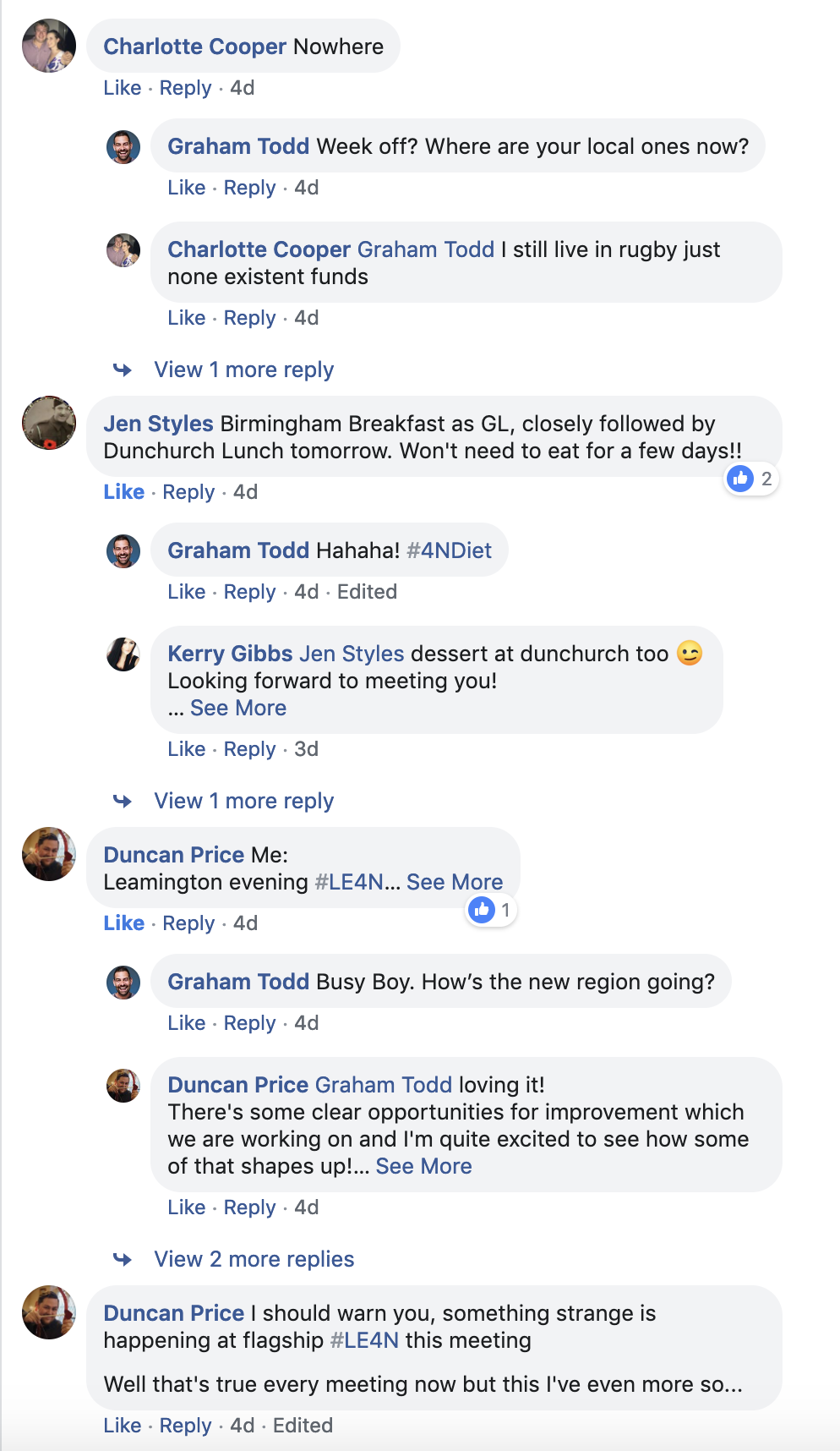
I’ve trialled this so many times, but it seems to have a big difference when I comment and reply faster to comments in the early moments of the post being live. Recency is key as mentioned in that Facebook Newsfeed video above, so reply and comment right away.
Also, reply with questions and get some more engagement. This not only gives your post more comments and thus more interaction and chances to be seen by more people, it’s just really good manners and more social. That’s what groups are for!
Add value in comments
When you join a new group it can be tough to get seen, especially when the group is a large and established one. So, head to the popular people and hang out with them!
Commenting on big, long threads can give you some early boosts to your membership in a group and I get the sneaky suspicion that Facebook will reward your ‘rank’ in that group for doing so.
In the insights of all the groups I’m an admin for, I get to see the stats and data and time and time again, the people who comment more in the posts are top of the engagement charts that Facebook create, sometimes over the people who create great threads with loads of comments.
When you start out in a group, you’ll be unnoticed thanks to timeline and the algorithm unless you’re really lucky (or connected with loads of people in the group already), so get your comment game on and start to fit in.
It makes sense to do this anyway.
FACEBOOK GROUPS CONTENT IDEAS
Ok, so you’re in the group and have a good handle on what’s expected and what you need to do to be noticed and get some traction. It’ll take time but it’ll also take a lot of content.
Social media sites like Facebook need content. You’re the content creator and they’re the platform. Just as Uber don’t own taxis and AirBNB don’t own properties – Facebook, one of the biggest content platforms in the world, don’t create content!
You do!
So here are loads of ways to create content for Facebook groups to help you get seen, noticed, replied to, and help you move up the ranks so you get to become the go to person and build that all important trust from the members of that group.
Break your content up
Content with huge blocks of text doesn’t work online. Even on this blog you’ll notice that the content is short, sharp paragraphs because I know that when people are reading content online, they’re unlikely to cope with a large section of text.
So… break it up!
Here are some simple ways to make your content easier to read on a Facebook group.
Use lots of line breaks.
Adding some white space gives the eyes a rest and on the first glance of a post with good spacing and one without your brain makes a lazy decision that the one with the line breaks is less work. We all look for shortcuts, whether we know it or not, and this is a really subliminal way that we scroll social media.
Look at the examples below and you’ll see what I mean.
Block of text:
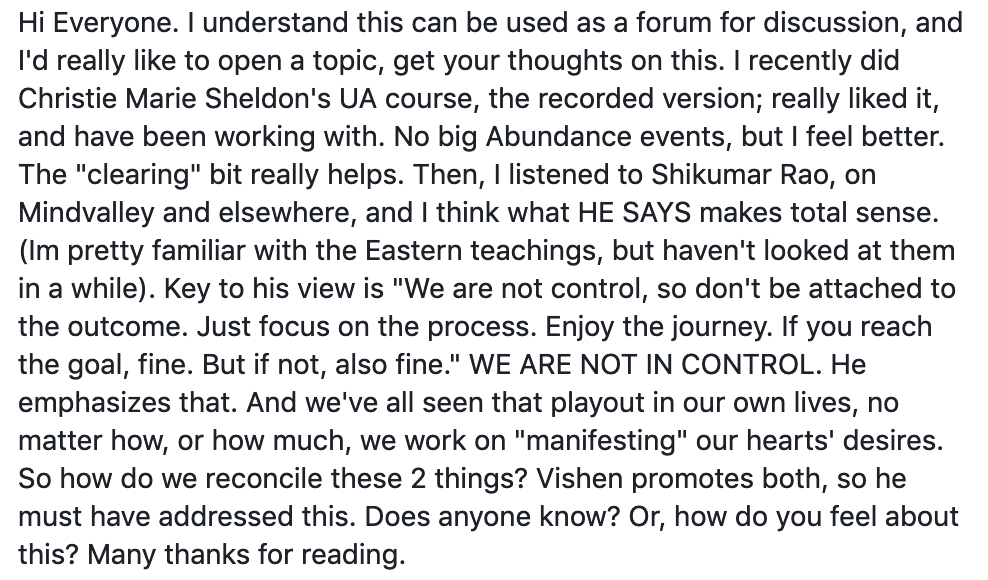
Good line breaks:

Getting your point across on social media requires often short and sharp content but even when you have a lot to say, you can break up the text and add some bullet points and make it work too.
Let’s take a look at a longer post from Stefan:
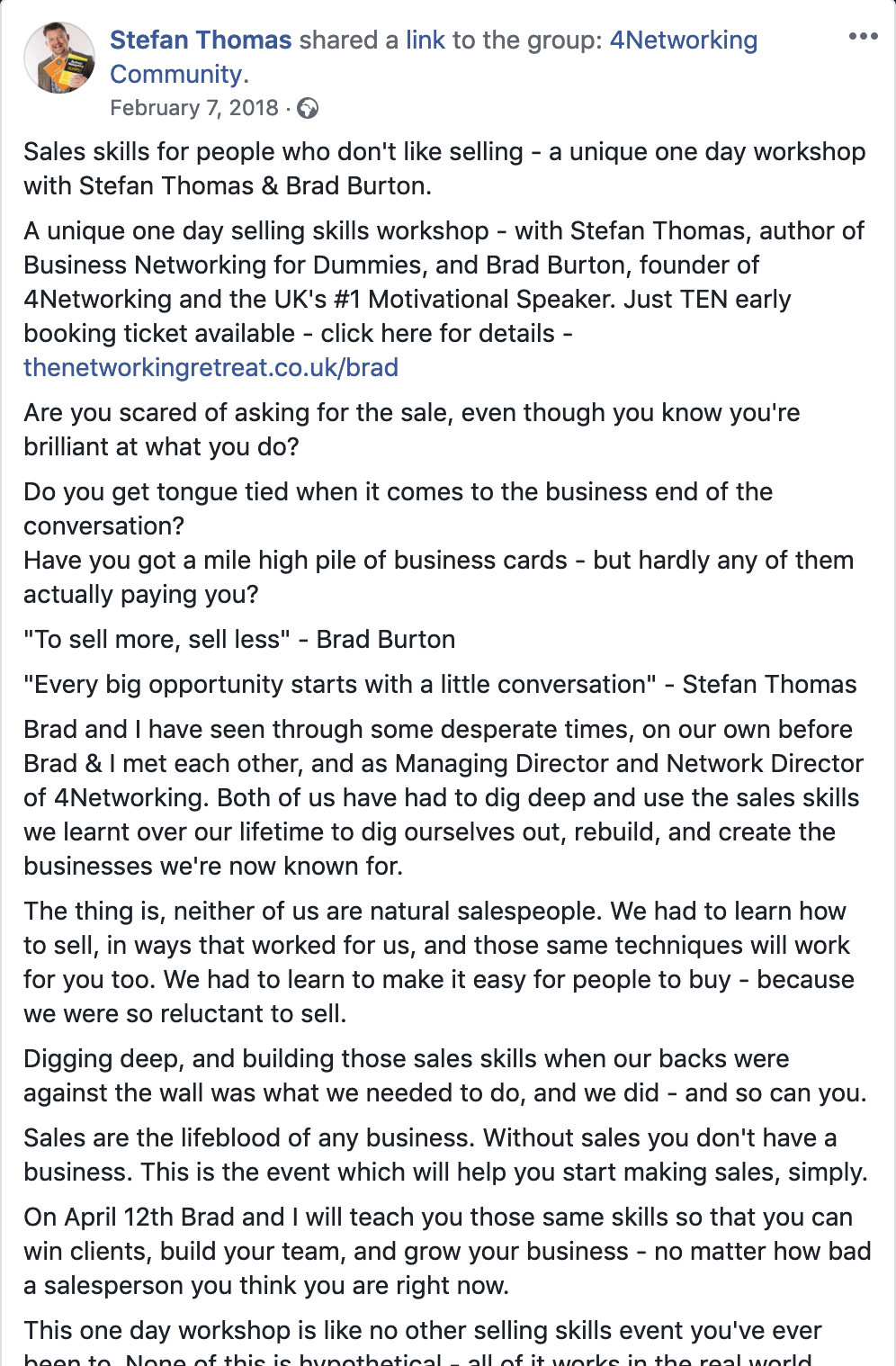
A lot of content there and yet, with some shorter paragraphs it’s easier to read. It’s longer than the first screenshot, yet easier to read. You can tell he used to be a copywriter!
Use line breaks!
Use emojis.
Emojis are really great for grabbing attention in groups and elsewhere on social media. Adding some colour to your text-based posts can really grab the attention and get some eyes on you and your posts.
- Use them in the title of the post (first line).
- Use them as bullet points.
- Use them in the call to action.
- Use them to express a point as that’s what they’re for.
Emojis stand out and I often post content just like this:
Shall we catch up? I’m 4Sighting at all these groups between now and August – fancy a 121?
[Please note] some are more than one hour from Warwick. I was tricked. Don’t trick me twice!
? Leighton Buzzard (Lunch) – Feb 26th
Constantly Creating Content
?Cannock (Evening) – March 5th
STOP Blending In – Find Your USP
? Long Eaton (Breakfast) – March 13th
The Secrets I Learned About Blogging
? Northampton (Evening) – April 2nd
Gaining Business & Connections from Facebook Groups
?Bedford (Breakfast) – April 5th
Todd’s Top Ten Tips for Social Media
? Oxford (Lunch) – April 11th
The Secrets I Learned About Blogging
?Milton Keynes (Lunch) – April 17th
In Bed With a Hot Chic From Twitter
? Dunchurch (Lunch) – April 29th
Constantly Creating Content
?Milton Keynes (Evening) May 8th
Twitter, Wine, Vans and Small Business
? Towcester (Lunch) May 13th
Why your personal brand matters and how you can get noticed in a noisy world
? Cardiff (Breakfast) May 15th
Social Media Nuggets: 10 Golden Tips for SMEs
? Hunting (Breakfast) May 21st
Grabbing Opportunities
? Nottingham (Lunch) June 7th
Joining up your Social Media and Networking
? Southam (Lunch) July 15th
Social Media Nuggets: 10 Golden Tips for SMEs
… there’s a tonne of information there and I even had a call to action and some more content at the end too!
Emojis can really help your posts stand out, and added to the line breaks they make for some cool styling too.
Use unusual characters.
Another way to help your content lift from the screen is to use the plethora of characters you have available on your keyboard. From > to [ to * and ^ you have a load of characters you can use to help your content stand out.
I like to use characters for bullet points or to make a link more obvious too.
Capitals.
Although posting content all in caps MAKES YOU LOOK REALLY ANGRY, sometimes some uppercase will help you to be seen and get your content read.
PATTERN INTERRUPT.
See?
On a Facebook post (just like a blog) you’ll get reader fatigue and if you’re adding a cool call to action at the end then you don’t want that, as they’ll miss it. So break up the text, add some emojis or make a point mid post IN CAPS.
Getting seen is one thing, keeping them reading is another. Hopefully when you create content that is broken up, chunk-able, and easy to scroll you’ll still be able to make an impact!
Asking questions builds engagement
When It comes to engagement on Facebook and especially in groups, you need to use the tool that works all the time… but with caution!
Asking questions is a sure fire way to drive more engagement on your posts and get your profile moved up the ranks in a group. Asking inane questions is a very poor strategy though… even though it works!
Look, I’m going to be honest with you, asking people which shade of tea from the image below and then adding “A” or “D” is going to get you comments. It just is.
It’s called engagement bait and for now, it works and it’ll no doubt help you. BUT… Facebook don’t like being cheated and they know that coaches are being handed cheat sheets for Facebook with this very tactic right at the top of it.
It’s all bollocks though, isn’t it!?
Who actually cares? Unless you’re a tea manufacturer and you post it on your Facebook, this is purely to get comments and Facebook are on to you! Facebook are actually trying to stop engagement bait and you should also know that everyone knows what you’re doing, too.
It’s getting you engagement… but it’s also not. I’d rather have 50 replies about a topic that’s related to me and my business than some lazy right-clicked images from Google or Facebook.
Don’t be tempted by this, just learn that engagement IS important to your posts and questions (about something relevant) will drive comments and help your business and profile.
Sharing links leads to failure
Here’s the deal, Facebook wants you to stay on Facebook! Facebook doesn’t want you to leave. Facebook doesn’t want to be your traffic driver to your content, either.
Facebook doesn’t like links.
Think about it. You wouldn’t open your office and let people in and then let them take your clients back out with them, would you?
No. So when you’re posting on groups, try to keep the links for those who want more info and instead get the crux on the thing you’re talking about down on the post, native, on Facebook, so they don’t need to leave to find out more.
Posting links can get you clicks and comments, but it’s far fewer than if you hadn’t. I see this time and time again. Links to content off Facebook is degraded and pushed down the feed fast!
Sharing posts from elsewhere reduces reach
Here’s another tactic that doesn’t work so well and yet one so many do. Sharing your business Page post into a group might seem like a great way to get more eyes on your business Page content but Facebook has a tough job on its hands.
Facebook has no shortage of content to select from, right? It’s wealthy in that area. So what it really wants is fresh, relevant content for the space and time it’s shared in. If you’ve already posted content somewhere on Facebook then chances are Facebook isn’t going to give you much more for it when you share it.
I ALWAYS see content posted in my groups that are shares of content elsewhere on Facebook with ZERO engagement. I see them because I’m an admin, the members simply don’t, as Facebook doesn’t show it to most of the people in the group.
Better idea: Re-create (don’t copy and past) the content into the group and drive conversation around it there.
Don’t copy and paste it as you’re duplicating the content and Facebook knows you are and… guess what -it hides those too!
Topical content can drive views
Being topical seems to drive a lot more engagement as the algorithms on Facebook and indeed Google, are looking for the up-to-date relevant content. Posting about topics that are in the public eye or trending is often a great way to get engagement in groups and although I would still try to keep it relevant to your business, it’s a good way to gain eyes on your posts.
Facebook is a new channel and it wants to stay relevant. Check the trending stories on Facebook and see if you can get some content inspiration from those. Try it and see whether or not your content does better than not with topical words and content in them.
Links to trending stories do seem to get eyes on them and counter what I said above about links.
Use backgrounds
Dead simple tip this one. Use the coloured backgrounds. They jump out of the screen and you’re more likely to stop a scroller! Choose a vivid colour and aim to get your text over the plain colour, not the icons that Facebook have in some of them. It’s easier to read.
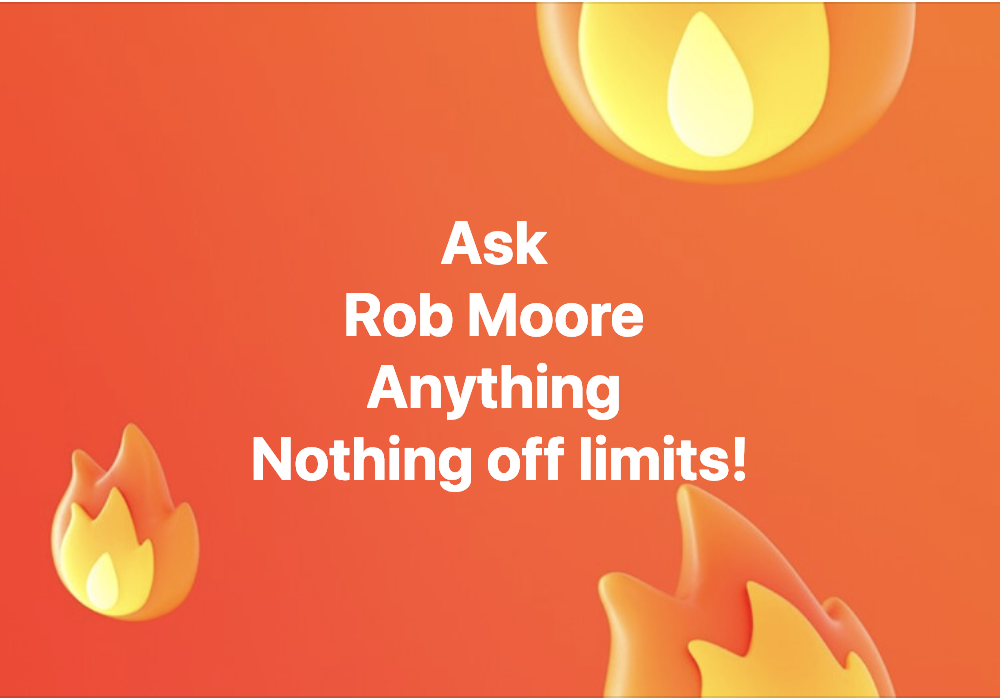
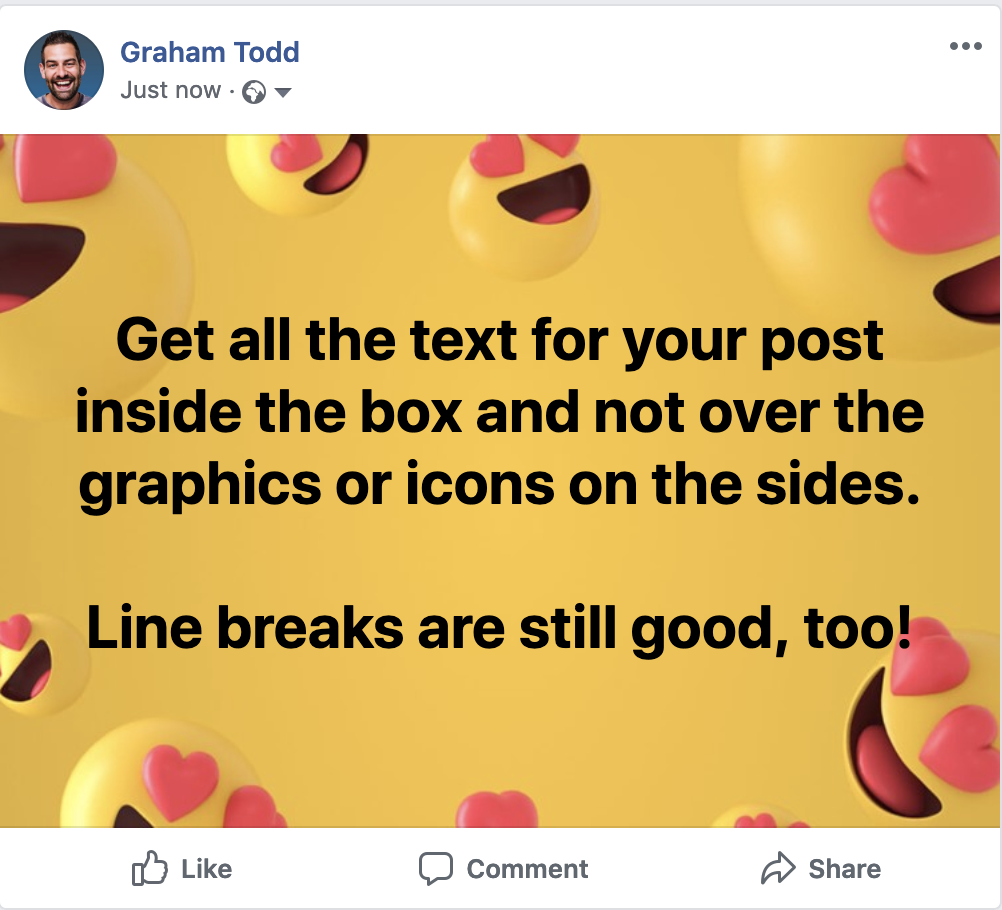
Start polls and engage
Polls are also a good tip for groups. They tend to ‘float’ to the top and because they’re a very passive way to engage (by simply voting) they drive some simple and easy engagement that of course Facebook will notice.
Try one and put just a few answers in the poll to save on choice paralysis!
Emotional first line
This is a HUGE TIP!
Being emotional and adding in thoughts, feelings, and humanised content is powerful in any marketing and on Facebook, a platform built to connect, it’s never been more powerful.
Emotion drives us all and when you get your posts written well and with emotion, you’ll attract people. The most important part of any post though is that first line and that’s where you really need to nail this.
The first line of any post should be treated like a title. If you’re going to share a little update or a piece of valuable content, then chances are Facebook will truncate your content to help users scroll. So your first line (title) has a powerful job to do!
The first line should GRAB THE EYES and get that attention and help the group members see it, read the second line and then hopefully click ‘See more…’ and read your post.
Just clicking ‘See more…’ shows Facebook that someone is interested in your content and you could argue even that is engagement!
Here’s an example of what I mean…
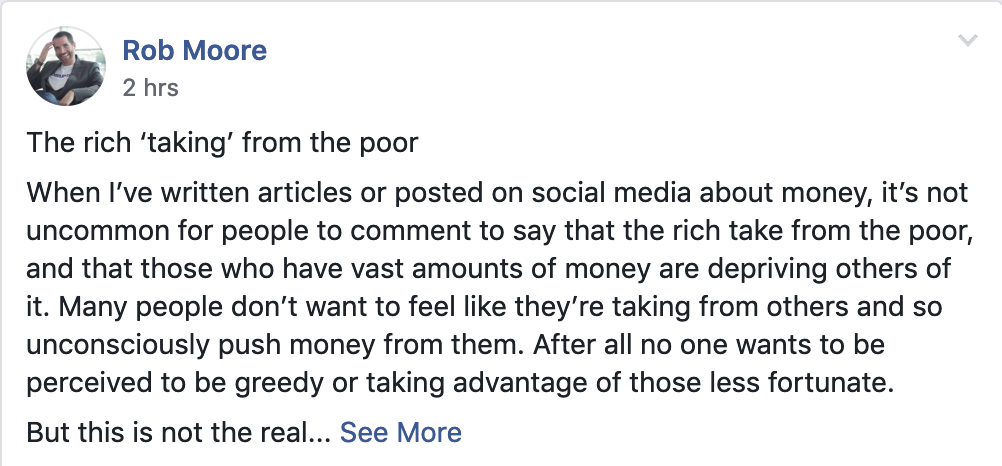
Rob is great marketer and this post perfectly explains my point. That strong statement title grabs your attention and then you read on. This post is actually huge on the group I found it in, but the title (with some added characters) is really striking.
It’s also emotional and stops you in your tracks. The post itself is a huge piece of value that is worth a read but you simply wouldn’t if the post started:
“When I’ve written…”
Because that’s all “Me Me Me” and we’re tuned out of that most of the time.
TOOLS TO USE IN FACEBOOK GROUPS
Now we’ve got a good handle on content and how to get seen, let’s take a look at all the tools you have available to you in most Facebook groups and work on making the most of them.
Here’s what we’ll cover:
- Searching
- Live
- Events
- Tagging
- Photos
- Videos
Let’s see what we can make work with these group tools…
Searching
Facebook groups are really popular and you’ll often find groups with 1000’s of people in them with some really great content and some established people in them posting.
Getting seen is one thing, finding the content you want to engage with is another!
The search function on Facebook groups is really great though and helps you to filter right down to the content you need to find. The way you could use it is to look for content that you could help with and then add value in the comments.
This is a really good strategy when you’re new to a group.
First, work out what you’ll want to look for and help with. To give you an idea, here’s what I search for in a big group I look after when I want to add value to comments and look for potential sales:
- Marketing
- “Content writing”
- “Blog writing”
- “Email marketing”
- “Social media courses”
- “Social media training”
- “Social media help”
- “Marketing help”
- “Marketing ideas”
- “Social media strategy”
- “Facebook ads”
You’ll see that the “phrases” have quotations around them, this is to ensure I get the results in a phrase match, not posts with just all or any of those words in. I’m looking for specific posts.
Now you’ll want to head to the search bar which is on the left sidebar on desktop or at the very top on mobile.
Add one of your searches into the search box and then hit send and you’ll filter the group with all the posts matching it.
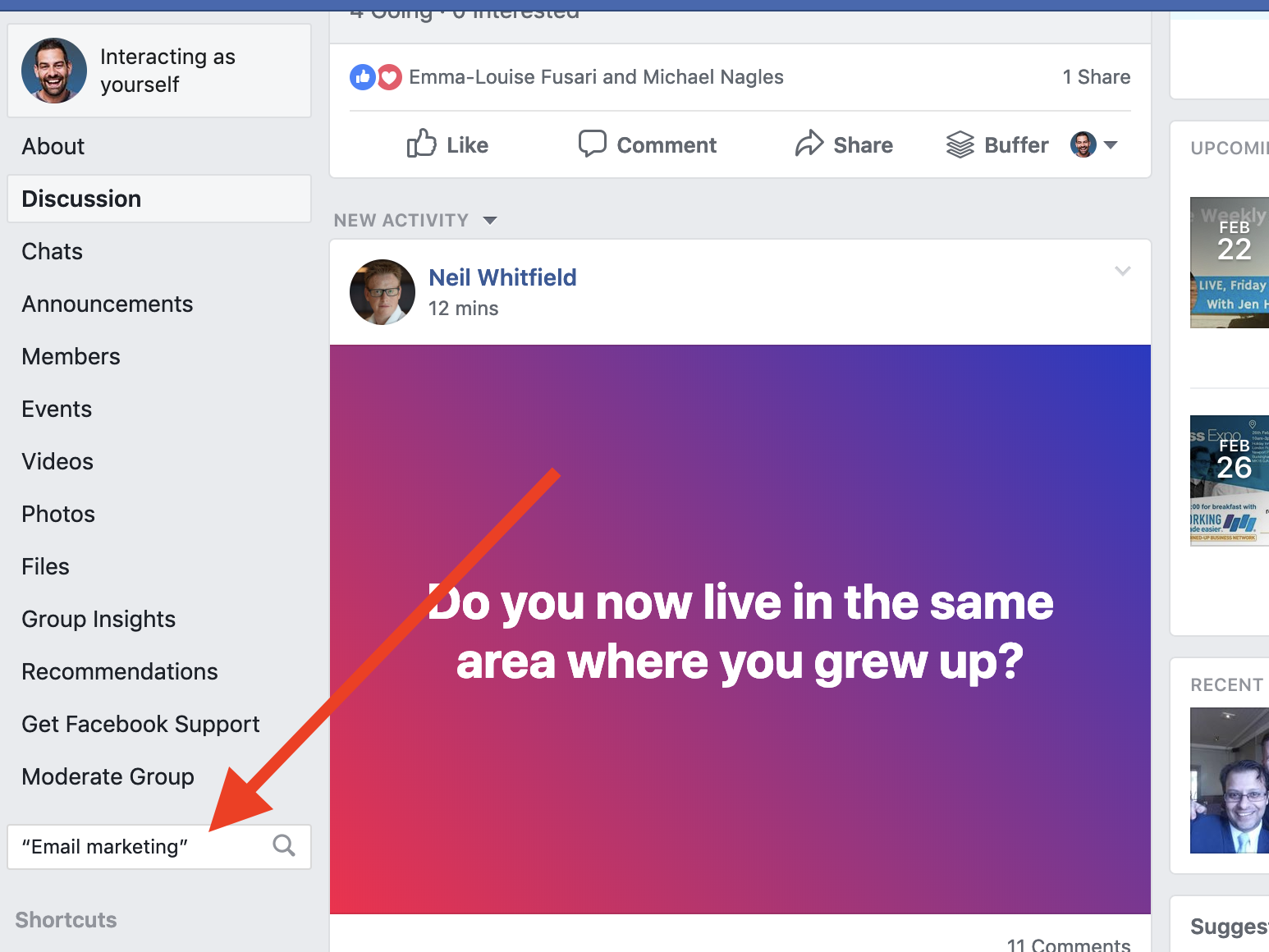
Next you’ll want to filter it more with the cool options that Facebook gives you next. If you don’t you’ll just have the most popular or relevant post to you right at the top and you might miss someone with poor reach in the group who’s asking for help!
You have the following options for filtering the search:
Post Type
- All Posts – All posts in the group.
- Posts You’ve Seen – post you’ve seen or have appeared in your timeline in the group
Sort By
- Top Posts – the most engaged and the ones you’re most likely to see or know the author of
- Most Recent – the most recent posts – this is where you should be searching for the sales opportunities before everyone else gets there.
Posted By
- Anyone
- You – useful for finding posts you created that you want to go back and comment on or find that connection you meant to make!
- Your Friends
Tagged Location
- Anywhere
- Your town
- Your birth town
- Other towns
Date Posted
- Any date
- 2019
- 2018
- 2017
Most of them are self-explanatory but the Most recent option is really useful and when you’re looking for content you can help with and content that you want to be one of the first to for whatever reason, then this is your option.
- Searching your name and your business is also a great idea.
- Search for other people to find their content.
- Search for brands or areas of business you’re interested in and can add value to.
Searching in groups is a key part of your engagement commitment and I do this often (mostly from iPhone) to keep an eye on the content in large groups.
Stop scrolling, start searching and posting on relevant content instead. It saves so much time and is far more targeted.
Facebook Live
Facebook Live is still the big deal it was when it was launched back in 2016. Facebook is rumoured to give Live content a little bit of help in the newsfeed and in groups this is no different.
Don’t go live in groups if it’s against the rules though, that’s not cool. You can’t stop someone going live in a group though so everyone has the option to go live, but if it’s against the rules you stand to lose all that content when deleted.
Live video is a great, fast and simple way to add value to groups and here are some tips to make the most of Live video in Facebook groups.
- Titles matter!
When you think about going live, bear in mind that Facebook is a busy platform and although video is a very engaging medium, you still need to get that play button clicked!
- Don’t wait… get on with it!
It’s very tempting on a Live stream to think you need to hang around waiting for people to join your feed. But if you do that, you look like a muppet later.
- A good WiFi connection is essential for Live streaming
Please make sure you have a decent reception and please try to avoid a dodgy 3G signal. Good WiFi is needed for streaming
- Shhhh…. Be in a quiet environment!
Think about what’s around you, too. Mobiles and tablets pick up all sorts of noises from around you. Try and choose a place inside (with WiFi) and without a noisy road or pet nearby.
- Light up your life!
Try to find some good natural light if you can or at least make sure you have some really good lighting in your home, office or wherever you are.
- Be social!
When you’re broadcasting don’t forget that you’re on social media. The idea of social media is to listen as well as speak… or read in this instance.
- Eye contact
When you’re broadcasting, make the viewer feel more involved by looking at them. On Facebook Live it’s very tempting to watch all the comments and reactions flashing up on the screen.
- Have a plan!
Post content that you know ahead of the live you’re going to share. Keep it succinct if you can!
Going Live can often be a better option than uploading a video and because Facebook likes Live, you might get some more reach and eyeballs, too!
Events
Every group on Facebook has events built into them so you can use this to create your own or look at the event coming up in the group!
Again, check the rules, it might not be allowed to create events in the group, and being a member of a Power Admins Group on Facebook has taught me that most don’t allow it. Still, get the events tab on your group and check out what’s happening and see how you can get involved or help.
Tagging
Tagging people into your posts can really help your content get seen. In the busy timeline, posts get lost but if you tag people in, more will see it. You’ll also find that if you tag in Pages with high authority or people in the group with a good rank, your post will get seen by more as you piggyback on some of their reach.
Again, don’t abuse this. Don’t mass tag. That’s just a dickhead move. Tag when it’s relevant and adds to the post.
Oh… and if you’re suffering with a lack of tagging in your group – here’s a workaround for tagging in groups on iPhone.
Photos and videos
All the photos in the group are added to one place and it makes it really easy to go and find them. If you’re in a group where you want to find the video content as that’s where the value is because the group is about training like our group, Spaghetti Besties, then using this feature can really cut through the noise!
Click on photos or video on the lefthand side of the group:

And you’ll find the entire video library right there for you!
TIPS AND HACKS FOR FACEBOOK GROUPS
To round up this blog I wanted to leave you with a few known and some unknown tips that you can use to get the most from Facebook groups.
So…. Here you go!
Don’t comment on content you don’t like
When you do, you’ll see more of it! You’ll be subscribed to the comments and the algorithm will likely share more content from that person in future. Don’t like it? Scroll on by quickly!
Post on the group story
This little hack is cool if turned on for the group. When you’re a member of a group, the story of the group is shared at the top of your Facebook timeline… even when you’re not in the group!
Unsubscribe from notifications
In a busy post and really don’t want all those notifications? Just turn them off. Click on the top right (desktop and mobile) and click ‘Turn off notifications for this post’. Simple.
Subscribe to posts without commenting
And the opposite of that is to SUBSCRIBE to the post. If you want to watch a post, but not add a comment, click top right and ‘Turn on notifications for this post’ instead.
Click about section to find the top posts
You can gain some insights and get ideas on content that works in the group from this little-known feature.
In any group, click about and then scroll to find the top posts right now. These are usually from people who do well in the group, so go find out why… and comment on these posts, too!
Knowing the times
And the tip I always give for all social media is to get good at knowing the key times to post. Posting when more people are ON social media will really help your content to get seen, get comments, and help you succeed in the group..
Most seem to follow the same morning, noon and night but here are some further ideas based on hunches, research, insights and more…
- Wednesday to Sunday is busier.
- Evenings from 7pm – 12am.
- Wednesday, Friday and Sunday evenings are hot.
- Mornings suit short content.
- Evenings are best for those long posts or blog shares.
- Lunchtime Lives have worked for me in the past.
- Sunday 8pm is a great time to go live!
Go out there and engage!
Facebook is built for engagement and if you want to make groups work for you then invest time commenting, adding value and being a part of the community for that group. Try to fit in, but try to stand out, and aim to be the go to person by pure, unfiltered and useful content!
Like most things in life, it takes time and the ones who stick it out are rewarded. Go get em!
Tags associated with this article
Facebook Facebook groups Social MediaPost a comment
We'd love to know what you think - please leave a comment!






6 comments on this article
Charlotte at 14:36pm on February 25th 2019
Really useful information especially as I’m in groups and will have my own group in the future
Todd at 14:41pm on February 25th 2019
Thanks Charlotte! Go connect and build!
Linda at 17:10pm on February 25th 2019
Ohhh – such a lot of great content here! One tiny thing I would underline that you’ve advised on, and you would quite reasonably suggest it shouldn’t need to be said in again and again in facebook groups for professional people – or maybe it’s inevitably covered in the rules of said facebook groups.
And that is? Quite simply don’t be a dick!
Stating the obvious I know but I’ve lost count of people I’d never do business with because of how they conduct themselves in discussions on social media.
Todd at 17:46pm on February 25th 2019
Haha… rule for life, that!
Stephanie at 0:05am on March 7th 2019
Love this – we use Facebook Groups to answer questions for our users and communicate with our certified consultants. At Ontraport, we recently discovered Facebook Units – they’re essentially brief courses that group members can go through on their own time. We use it for “Training Tuesdays,” where we show our clients new ways to use the software. It’s a hit!
Todd at 10:55am on March 7th 2019
Yeah, looking at using the mentoring side of things, too.