Friday Digital Roundup
The Friday Digital Roundup is a witty take on the weird world of the internet. With fun stories from around the globe, it’s the only email newsletter you’ll actually read and enjoy!
We do love writing it, but clearly not as much as people like receiving it - just look at the response we got when a technical hitch meant it wasn’t sent out on time!
@Spaghetti_Jo
Coffee and the FDR is how I start my Friday.
Do not engage until I have devoured both
When it comes to the end of the week, there is no better way to start a Friday than with a run around the internet with Todd and Jo in the FDR. Just don't let them know I do it from the loo!
@Spaghetti_Jo
My inbox is full of rubbish newsletters that Im constantly deleting😬 My VIP inbox is for 1 thing only- THE DIGITAL ROUNDUP🤠I dont read a Newspaper or the news online, I just wait for Fridays, when this lands in my inbox- then I know ‘The weekend has landed’🤗
Get the Friday Digital Roundup and see what everyone’s talking about.
We may look like cowboys, but we’ll never abuse your data! Find out what we’ll do with it here, partner.
Spaghetti Blog
Why Your Local Business Needs To Get Facebook Verified (And How To Do It Quickly)
Facebook for business has been a real arse over the last few years, hasn’t it?!
Diminishing reach and paying to play were not mentioned when we signed up to it!
But hey, it’s free, so what do you expect?
But what about this? A new (free) option for Facebook that will help small businesses.
We recently verified our Business Page and now we have a sexy ‘tick’ next to our brand – nice!
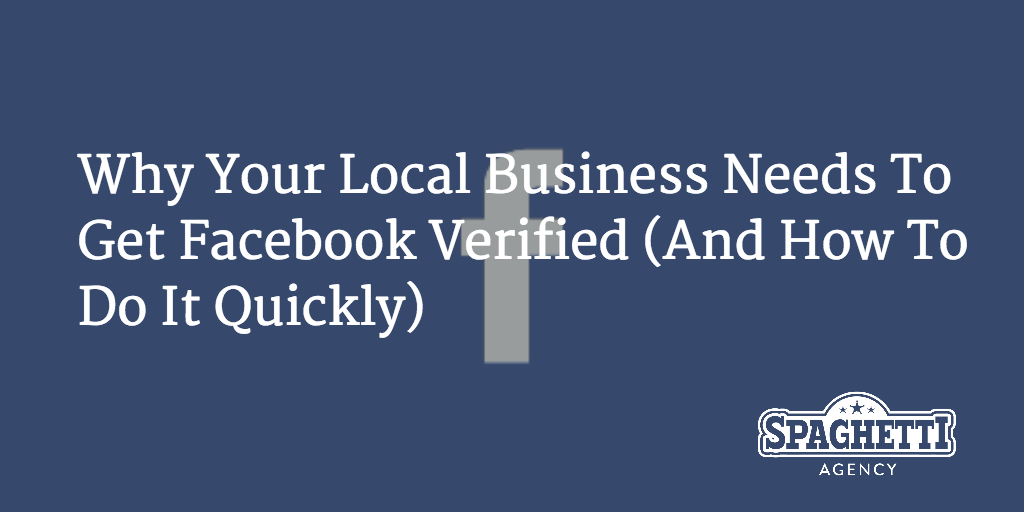
Why Your Local Business Needs To Get Facebook Verified (And How To Do It Quickly)
So how do you verify your small business on Facebook?
Well (unusually for Facebook) it’s actually really simple!
Log in as your page and click settings from the top right:

Then click on the ‘Page Verification’ from the right (it’s the third one down):
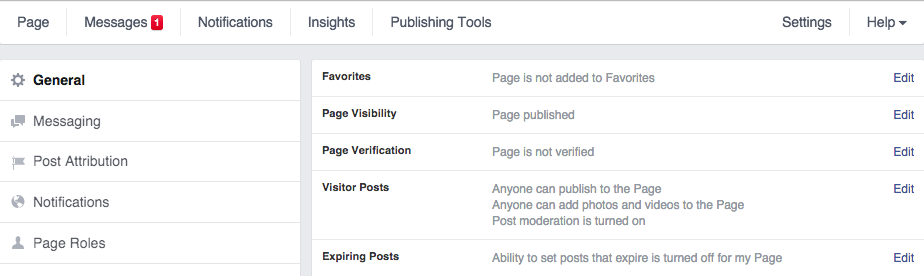
Then click ‘Verify this Page’ and follow the steps.
You’ll need to supply a phone number which Facebook will call you on (using an automated call) and give you a PIN. Then you simply add that PIN into the screen presented to you and “voila!”
What if it doesn’t work…?
I’ve heard from some business owners who said they were unable to verify their Page and I’m certain after testing a few of my clients’ Pages that this will be down to a one or more of the following reasons:
1) (The most obvious one) your address is not on your Facebook Page
2) The address on your Facebook Page doesn’t match the one on your website
3) Your phone number is not on your Facebook Page
4) The phone number on your Facebook Page doesn’t match your website
5) Another reason could be that your Page is not listed as a local business. To change this go to About>Page Info>Category and change one of the categories to ‘Local Business’.
This isn’t from Facebook… this is from some minor tinkering – but it makes sense to me.
When you verify a Google Business Page you have to get these things right, and I would think Facebook will have this in place.
All Facebook are asking for is a phone number and an address and it makes sense that they will check this elsewhere too.
Why should you verify your Business Page?
This is a great move by Facebook. It’s sorts out the ‘mess’ on their platform.
Tidy up old Pages
Too many businesses have old Pages and listings that are not correct or dormant.
Pubs are one of the main reason for this, with owners coming and going, and I’ve fixed a few restaurant Pages in the past!
Find the ‘right’ Page
This will make sure that the businesses you come across on Facebook will be the right ones and it will also help business owners tidy up messy listings by verifying the right one.
Correct those incorrect check-ins?
You may have incorrect listing thanks to old check-ins created by your guests.
I think (and hope) this will make sure that future guests will check-in to the right one and thus tell all their friends where they are… with the right Page linked.
Having a tick next to your business name makes it obvious which one is for checking in to.
Verification Brings Authority!
I also think that this will help you get found. Facebook have said that verified Pages will appear higher up the listings.
Although this is only for searches for your specific business I do think there’s some argument for verifying your Page just in case this means higher ranking for your niche or genre in your area too.
I’d also wager a bet that this will help your ranking outside of Facebook too as Google now ranks listings on Facebook. Making your Page official will be seen as A Good Thing by those Google bots!
Get verified!
My advice is get your website and Facebook address and phone numbers synched.
I’m certain this will make it simple to verify your Page and it’s a good tactic for SEO.
Google will look across all sites for what they call ‘Citation flow’ which helps you rank locally if your details match up across lots of platforms.
Let me know how you get on, and if you need help tidying up old Pages I have some neat tips for that too!
Tags associated with this article
Facebook Facebook PagesPost a comment
We'd love to know what you think - please leave a comment!







11 comments on this article
David morphew at 6:26am on October 17th 2015
top tip thanks
Todd at 8:07am on October 19th 2015
Pleasure.
Got yours sorted yet?
John Cooper at 20:04pm on October 17th 2015
I don’t see that option – verify page – do you know why?
Todd at 8:07am on October 19th 2015
Hi John.
Iy might be because of the two reasons I mentioned in this post.
1) You don’t have the correct address on your Facebook Page and it doesn’t match other examples of your address online
2) You don’t have a phone number on your account or business listing.
What’s your Page? I’ll have a look for you.
Bobby Stearns at 11:58am on October 19th 2015
Ours isn’t showing in that place either, despite address/tel number being accurate as far as I can tell.
Todd at 12:32pm on October 19th 2015
Hey Bobby.
The phone number on your Facebook is 08000 85 85 95 but on your website it’s +44 20 7737 4040 also on Google maps its 0800 085 8595 sounds daft but pick one and make sure they’ll laid out exactly the same 0800 085 8595 is not exactly the same as 08000 85 85 95 for example.
I wouldn’t be surprised if Facebook are using Google tactics like this to decide if you can be verified yet.
Bobby Stearns at 15:57pm on October 19th 2015
Thanks Mister T, I’ll try and change Facebook, there’s no way in hell our e-commerce team would let me change the website details 🙂 #manwithnoinfluence
Geraldine at 21:09pm on October 20th 2015
Hmm, I can see the benefits but I’d rather not splash my home address (mobile’s OK) across my website or FB page, which is one of the reasons why I didn’t pick the Local Biz category in the first place.
It’s a no-brainer for businesses with a physical shop or office, but a tougher decision for those whose businesses are based at home. Boils down to personal choice, I guess.
Todd at 15:40pm on October 21st 2015
***Update***
Lots of people are struggling to do this and I didn’t make it very clear in the post but the ‘Local Verification’ is for local Pages… so if you ain’t local you ain’t getting verified.
Want a tick? Change your Page to a ‘Local Business’ in your About section…
Amanda Woodhead at 20:09pm on December 27th 2015
What else is there to do on Christmas Sunday? Ooh, I know! Get my page verified on Facebook! All done, and have been meaning to do this for a couple of weeks now 🙂
Todd at 15:31pm on December 28th 2015
Awesome work… looks great with a tick on it! https://www.facebook.com/BlueOwlTherapy/?fref=ts